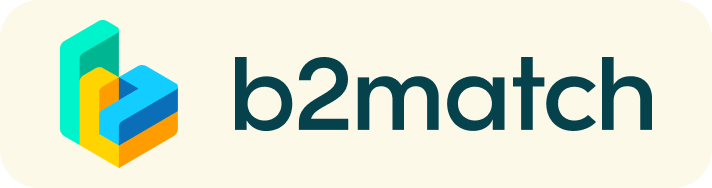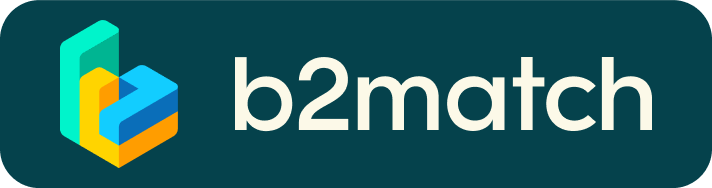Participants Timeline
| Date | Task | Description |
| 12 November to 3 December 2020 | Registration & Profile creation | Register and confirm your attendance at OFF-GRID Expo + Conference and the OFF-GRID B2B Matchmaking. Create a detailed business profile including your cooperation interests. |
| 16 November to 3 December 2020 | Book 1:1 meetings | Send meetings requests to participants of your choice. After approving the request, your meeting partner will schedule the meeting. Answer and schedule meeting requests that you receive. |
| 16 November to 3 December 2020 | Prepare your participation | Check your scheduled meetings via the Menu "Meetings" (log-in required). Test your webcam and microphone by clicking on the green button. |
| 3 December 2020 | Participate in the webinar and the virtual OFF-GRID B2B Matchmaking session | Open the event website by using a recent version of Chrome, Firefox, Opera, Safari or MS Edge. Log into your profile and access your personal event schedule via the tab "Agenda". Join the webinar by clicking on the respective line in your agenda. Start your meetings following the link from the agenda or directly via the tab “Meetings” by clicking on the green button. |
B2B Meetings - How does it work?
A matchmaking event is a quick and easy way to meet potential cooperation partners in face-2-face talks. 20 minutes run fast but it is enough to build first connections before moving over to the next meeting.
1) Registration
- Register via the green "Register now" button
- In case you want to publish offers/requests and manage 1:1 meetings on-site read more below.
2) Publish a business profile to showcase your needs
Create a clear and concise business profile to raise your visibility on this platform.
Your profile should describe who you are, what you can offer to potential partners and who you want to meet.
A good profile will generate significantly more meeting requests. Your profile will be visible before, during and after the event.
3) Browse profiles of attendees
Find out who is offering interesting and promising business opportunities
4) Send & receive meeting requests
Be active not reactive. Browse published participants profiles and send meeting requests to those you want to meet during the event. Adding a meaningful remark why you are interested in a meeting will increase the chance that your request will be accepted. Usually, accepted meeting requests will be scheduled automatically. Thus you have immediate access to time and location of a meeting.
Booking rules?
- Everybody can send meeting requests to everyone
- Incoming meeting requests have to be accepted to be scheduled
5) Matchmaking Event
- Shortly before the event you will receive your meeting schedule by email.
- TIP: Download the "b2match" mobile app (iOS/Android) to
* get access to your meeting schedule on your mobile phone
* be informed about last-minute changes (bookings, cancellations)
* manage additional meetings (send/receive/confirm requests)
6) Instructions for virtual 1:1 B2B Meetings

- 1:1 meetings have to be managed remotely via Video Calls.
- Use devices having a Webcam & Microphone installed, preferably a computer having a webcam and microphone installed (Laptop, Notepads, etc).
- Keep an eye on 1:1 meeting timelines (Start/End) - Please start and end your meetings as indicated to avoid waiting times for your meeting partners.
- The Video conferencing is provided by the b2match platform, thus no need to install any software.
- All confirmed meetings (if any) show a button "Start Meeting" and date/time of the respective meetings.
- Once the time for the conversation has come, click the "Start Meeting" button (see Menu: Meetings or Agenda)
- Your meeting partner doesn't show up? - Use the "Message" button and ask for joining the meeting or re-schedule the meeting to another date/time.